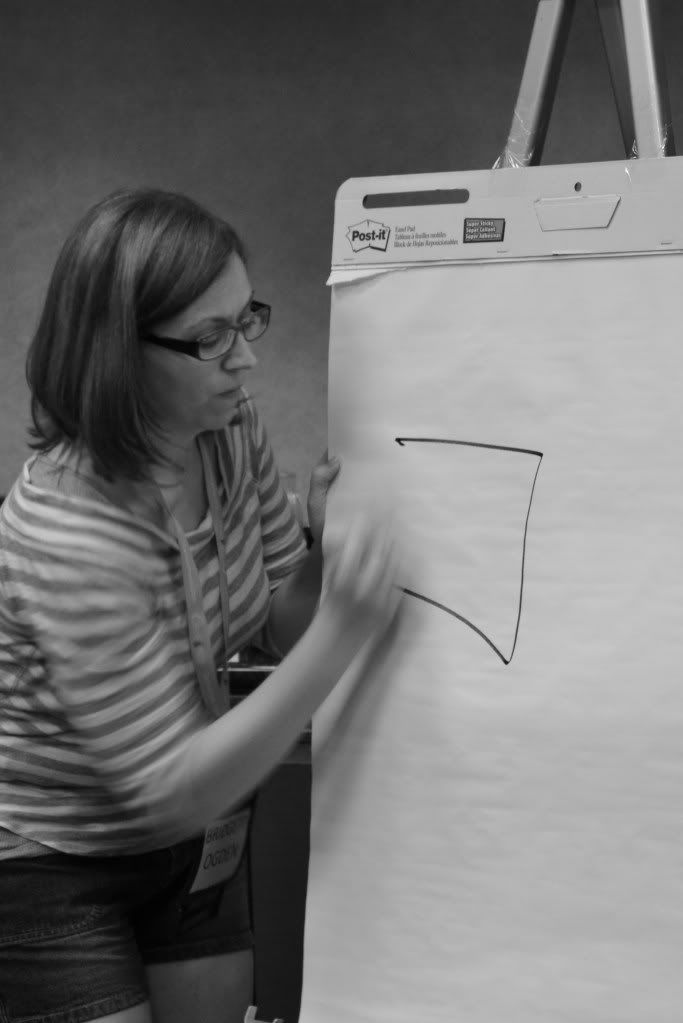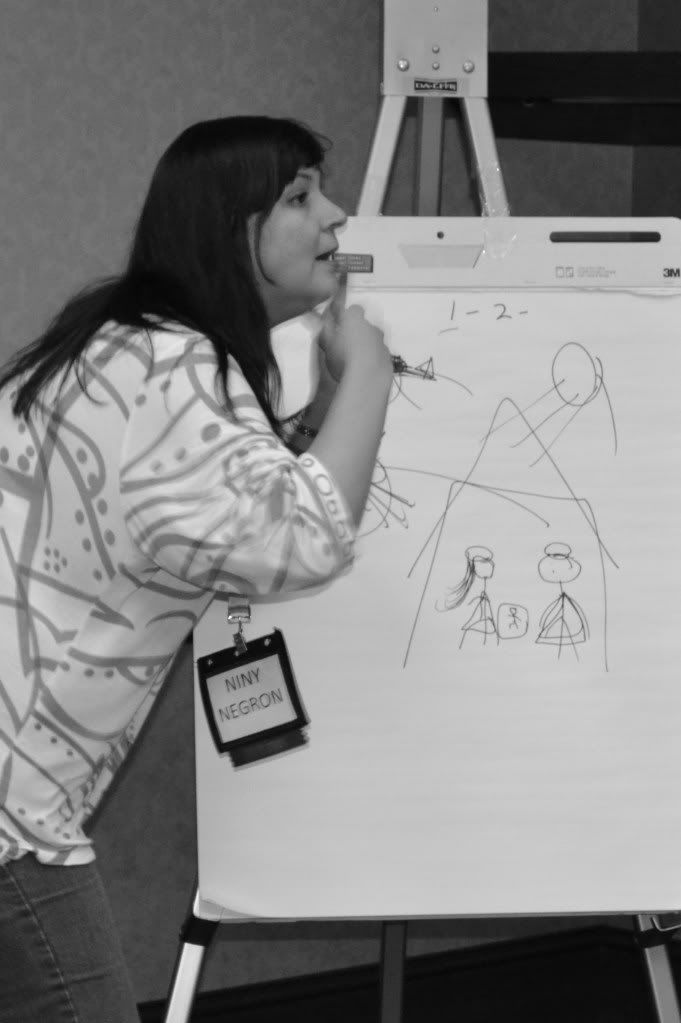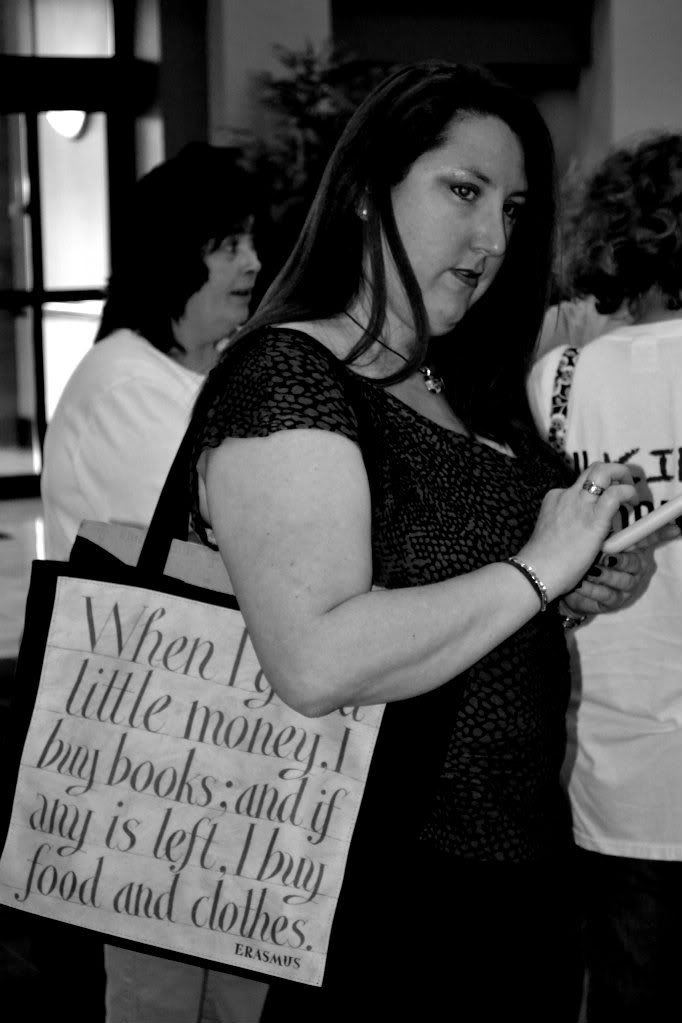How? Log in. It's the first step. Click myRWA. See, that's easy. On the top right over over My Options.
1. Click on My Profile. Click on Update myRWA Details. Do you have a short biography? Enter it here, it will show up on your myRWA page.
Click on My Page. This is how RWA see your page. See your biography there? Make sure it also has your ::
2. Contact Links -- Hover over Actions, select Update My Contact Links and then fill in the form. Facebook, Blogger, Twitter...they even have MySpace.
3. Picture -- Hover over Actions, select Update Picture. And, well, upload one. It doesn't have to be professionally done, but you should look professional in it.
Now...you look like you know what you're doing on myRWA. Feel free to back away from the website if you've reached your limit. Or ::
- Add a Widget -- Lots of options, but I think the Twitter feed is the easiest.
- Make some Connections -- Look up your friends using the User Look Up tab on the right. Add in your friends first, that way if you've posted something dorky or wonkified, they'll let you know.
- Create a Bookshelf Slideshow -- Don't freak out.
1. My Options -> My Media Folder. Create a new folder or select the default. Click Add Image. They have lots of places to enter info on the form, but I just did the title and uploaded the picture.
2. When you've added your covers, hover over Actions, show Folder Configuration, and make note of that ID number.
3. THEN, go back to My Page. Click Add a Widget. Image Slide Show. Enter that ID Number. Change the title...Bookshelf is easy.
I hope it helps! If you add me as a Connection, I'll look at your page and let you know if I see any easy fixes.